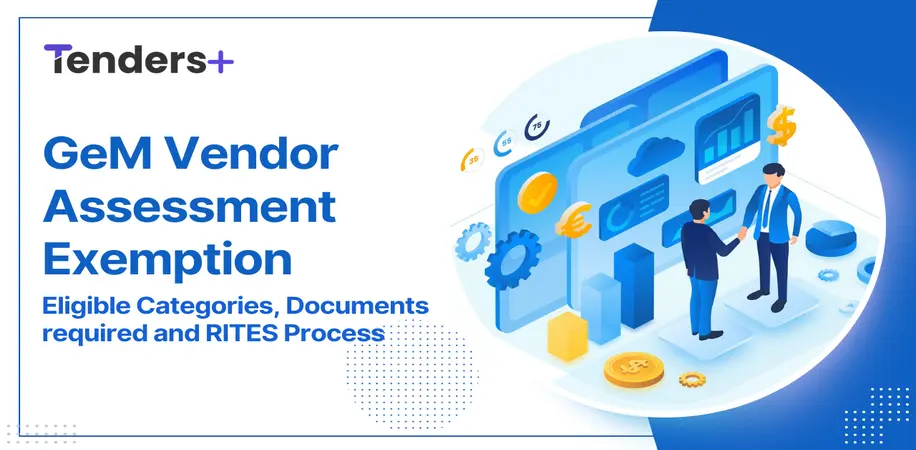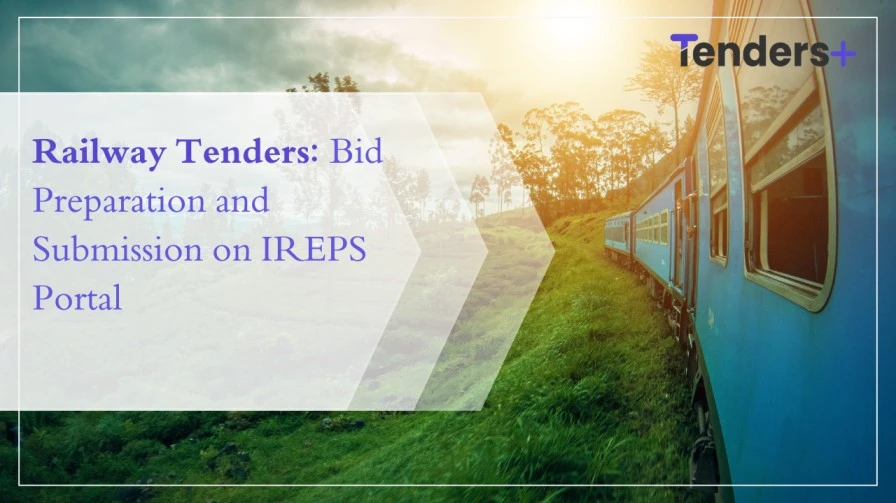
Railway Tenders - Bid Preparation and Submission on IREPS Portal
Posted On : 21 Feb 2025The Indian Railway Electronic Procurement System (IREPS) is a secure and transparent platform for railway tendering. It enables vendors to bid for goods, works, services, leasing, and material sales tenders efficiently.
An important step in participating is the IREPS Login Process, where registered vendors use their credentials to access tender details, bid submission forms, and compliance documents. The IREPS Tender Search feature allows users to filter tenders by Tender Number, Work Name, Item Code, Railway Zone, Department, Tender Status, and Bidding System for particular results.
This blog provides a step-by-step guide on IREPS tenders, bid preparation, compliance verification, document submission, and financial bid submission. Understanding these steps is essential for vendors aiming to secure railway contracts successfully. Stay updated on railway tenders and maximize your bidding opportunities with IREPS eProcurement.
IREPS Bid Preparation
The Indian Railways E-Procurement System (IREPS) enables registered vendors to participate in railway tenders. The bid submission icon is accessible only to authorized vendors. If the tendering department has added a responsiveness clause, clicking the icon opens the Responsiveness Page, listing conditions where deviations are strictly prohibited. Any deviation results in immediate rejection of the bid. To proceed, bidders must accept these conditions by ticking the checkbox at the bottom of the page. After acceptance, vendors can access the payment page to submit the Tender Document Cost and Earnest Money Deposit (EMD).
IREPS Tender – TDC & EMD
In IREPS e-Tendering, the Make/View Payment option appears under My Tenders – Live, My Payments, and the Search Tender page for all live tenders. It is accessible to authorized vendors for bidding. For open tenders, all bidders can use this option, whereas for Limited, Special Limited, and Single tenders, only invited firms can access it.
Clicking this option opens the Payments Page, where vendors can pay the Tender Document Cost (TDC) and Earnest Money Deposit (EMD). If TDC is unpaid, the system prompts for TDC payment first. Once TDC is paid, the EMD payment page is displayed. While TDC must be paid in one transaction, EMD can be paid in multiple instalments.
Bidders can track their payment history at the bottom of the page. Ensure timely payments to proceed smoothly with IREPS tender bidding.
IREPS e-Tendering: Online & Manual Payments
In IREPS e-Tendering, bidders can make secure online payments for Tender Document Cost (TDC) and Earnest Money Deposit (EMD) via SBI Payment Gateway or SBI Net Banking. Credit cards, debit cards, and net banking are accepted. Before proceeding, bidders must agree to the IREPS refund policy. After a successful transaction, payment details are displayed on the portal. In case of delays, a Retry option is available.
Manual payments are not permitted, except for foreign bidders or specific tenders. If allowed, bidders must enter instrument details (Banker’s Cheque, DD, etc.), upload scanned copies using DSC, and submit originals to the tender authority within the deadline. A transaction ID is generated upon successful submission.
Timely payments ensure smooth participation in IREPS eProcurement tenders, making the bidding process efficient and transparent.
Claim Exemption for IREPS Tenders
Vendors such as MSMEs, zonal railway-registered firms, and RDSO/PUs-approved vendors can claim exemption from Earnest Money Deposit (EMD) and Tender Document Cost (TDC) in IREPS tenders. To avail of this benefit, bidders must select the Claim Exemption option on the Payments Page and upload valid supporting documents.
Bidders should carefully review tender documents to ensure eligibility, as incorrect claims may lead to bid rejection. MSMEs must provide valid certification to avoid disqualification. Properly claiming exemptions helps vendors maximize their participation in Indian Railways e-Procurement while ensuring compliance with IREPS guidelines.
IREPS Tender - Bid Preparation
The IREPS Bid Preparation process consists of multiple tabs that guide vendors through submitting their bids. The Bidding Page features a tab bar with sections like General, T&C, Eligibility, Compliance, Deviations, Performance, Documents, Responsiveness, Financial Offer, and Submit. Bidders can navigate between these tabs by clicking on the respective tab name. Proper completion of each section helps bidders submit a compliant and competitive bid through the IREPS Portal smoothly.
-
General Tab
The General Tab is the first step in bid preparation, displaying essential details such as the Tender Calling Authority, Tender Title, General Instructions, and Special Conditions.
Key features include:
-
Save my bid on my computer:
Allows bidders to store an encrypted copy of their bid using a Digital Signing Certificate (DSC) for reference or revisions. -
Acceptance Confirmation:
Bidders must acknowledge that they have downloaded, read, and understood the tender documents before proceeding -
Save as Draft/Confirm :
Enables bidders to finalize their inputs while allowing edits before submission.
-
-
T&C Tab
The T&C Tab outlines the Terms & Conditions applicable to the tender, including Validity of Offer, F.O.R Condition, Payment Terms, Delivery Period, Statutory Variation Clause and Option Clause.
For global tenders, payment terms vary based on whether the offer is indigenous or imported. Reviewing all conditions carefully helps ensure compliance and minimizes the risk of bid rejection.
-
Eligibility Tab
The Eligibility Tab displays the eligibility conditions set by the tendering authority. Bidders must confirm compliance by selecting Yes/No and providing remarks if required. Some conditions mandate document uploads, which must be digitally signed using a DSC. Bidders must carefully review the eligibility criteria to ensure their bid meets all requirements. After completing selections and uploads, bidders must click Confirm/Save as Draft to finalize inputs. Ensuring accuracy in eligibility confirmation strengthens the bid and reduces the chances of rejection.
-
Compliance Conditions Tab
This tab requires bidders to confirm adherence to Technical, Commercial, and Miscellaneous compliance requirements. Bidders must confirm compliance by selecting Yes/No and may need to provide remarks or upload supporting documents, depending on tender conditions. Bidders must review all compliance requirements carefully to avoid bid rejection and click Confirm/Save as Draft to finalize compliance details.
Accurate compliance submissions increase bid acceptance and streamline the IREPS eProcurement process.
-
Deviations Tab
Bidders can submit deviations from tender conditions under:
-
Technical Deviations:
Related to specifications, drawings, or technical aspects. -
Commercial Deviations:
Related to payment terms, pricing, etc.
Bidders must Save as Draft and confirm before submission. Excessive deviations may lead to bid rejection, so careful review is necessary.
-
-
Performance Tab
This tab captures the bidder’s past performance. Bidders must upload Contract Document/Purchase Order and Proof of Execution (Receipt Note/Completion Report). Both documents are mandatory and Proper documentation enhances bid credibility.
-
Documents (DOCs) Tab
The DOCs Tab allows bidders to upload essential tender-related documents.
- Avoid uploading irrelevant files like general company profiles unless specified.
- Documents must be digitally signed before submission.
- Uploaded documents are classified as Bidder’s Documents (current tab) or Bidder’s Documents (other tabs). Proper document submission ensures compliance with tender requirements.
-
Responsiveness Tab
The Responsiveness Tab displays the responsiveness conditions applicable to the tender. The user name of the bidder who accepted these conditions before accessing the bidding page is recorded, ensuring compliance.
-
Financial Offer Tab
The Financial Offer Tab enables bidders to submit their rates for tender items efficiently. This section displays all items listed in the tender, along with a selection panel for easy navigation. If the tender includes item groups, corresponding group codes are also shown. Bidders can click on an item code to expand its rate panel, simplifying the pricing process. This structured interface ensures accurate financial bid submission, enhancing transparency and compliance in eProcurement tenders.
-
Submit Offer Tab
The Submit Offer Tab is the final step in bid submission. This ensures a secure and transparent eTendering process in Indian Railway tenders.
- Bidders must review and accept Undertakings/Declarations before submission.
- A Checklist is provided to verify bid accuracy.
- Bids are encrypted and submitted using a Digital Signing Certificate (DSC).
- A confirmation message with submitted details is displayed post-submission.
-
Submission of Revised Offer in IREPS
The Submission of Revised Offer feature in IREPS eTendering allows bidders to modify their previously submitted bids. By clicking the bidding icon in the My Tenders - Live section, bidders can access their existing bid details. To revise the bid, they must click Submit Revised Bid, re-enter the required details, and follow the bidding steps outlined earlier. The latest submitted bid automatically supersedes previous bids, ensuring that only the final version is considered for evaluation, maintaining accuracy and transparency in the eProcurement process.
Post-Bid Activities in IREPS eTendering
After bid submission, vendors can access several post-bid functionalities through the IREPS platform:
-
View My Offer:
Bidders can review their submitted bids once the tender is opened via the My Tenders - Closed folder. -
View Financial Tabulation:
After the tender opens, bidders can compare financial terms like rates, taxes, and duties through an auto-generated financial statement. -
View Techno-Commercial Tabulation:
This feature allows bidders to review technical and commercial terms quoted by competitors. -
View Negotiation Letter:
If invited for negotiations, bidders can access their negotiation letters in My Post Tender Activities - Negotiations. -
Submit Negotiated Bid:
Bidders can revise financial offers, enter remarks, and finalize submissions. Restrictions apply to rate modifications, and only the latest bid is considered. -
View Counter Offer Letter & Submit Reply:
If a counter offer is received, bidders must accept or reject it. Rejection requires justification, and responses are digitally signed for authenticity. -
View Letter of Acceptance (LOA):
Awarded vendors can access LOAs through My Post Tender Activities - Letters of Acceptance.
The IREPS Bid Preparation process provides a well-structured framework for seamless tender participation. By carefully completing all sections, bidders can ensure compliance, submit competitive offers, and enhance their chances of securing Indian Railways tenders through IREPS. These features ensure transparency and efficiency in the IREPS eProcurement process, helping bidders manage their offers, negotiations, and final approvals seamlessly.
Ensure timely and accurate bid submissions to maximize your success in the IREPS eProcurement system.
TendersPlus – IREPS Services
TendersPlus simplifies IREPS login and registration, tender search, railway tender bidding, and tender tracking for vendors. The platform ensures compliance, provides expert guidance, and delivers daily tender alerts. Visit TendersPlus IREPS section or contact us at contact@tendersplus.com / +91 9279921887 to optimize your railway eProcurement opportunities today!