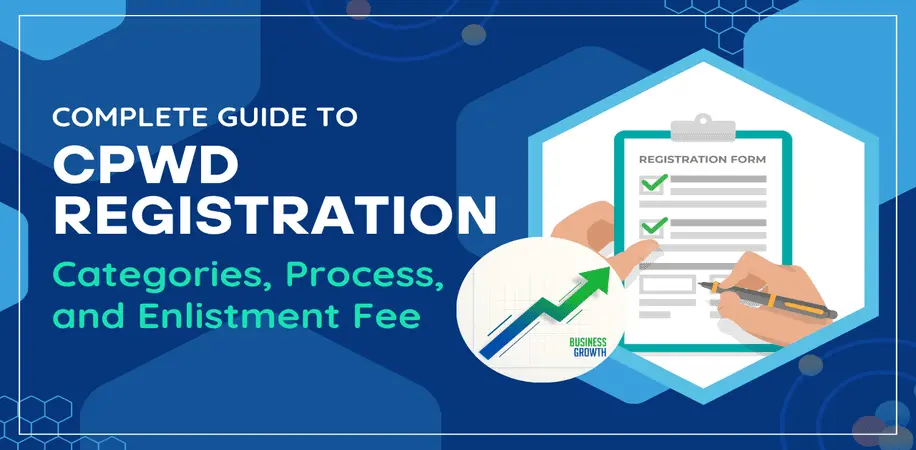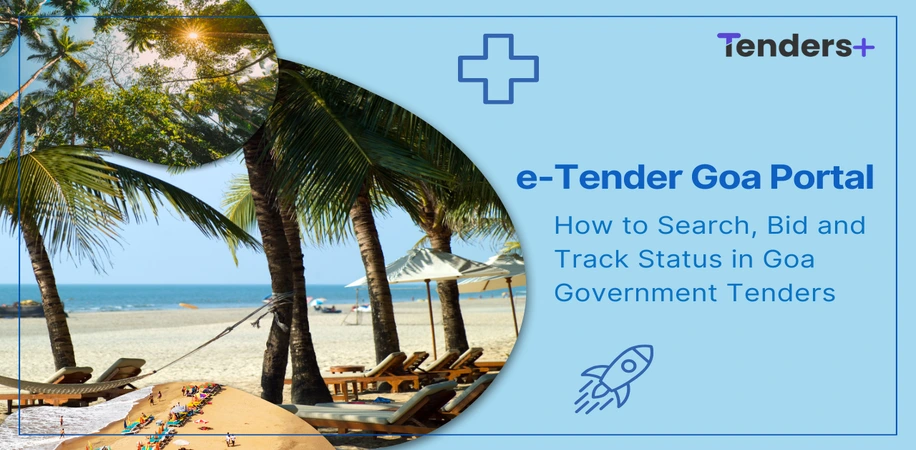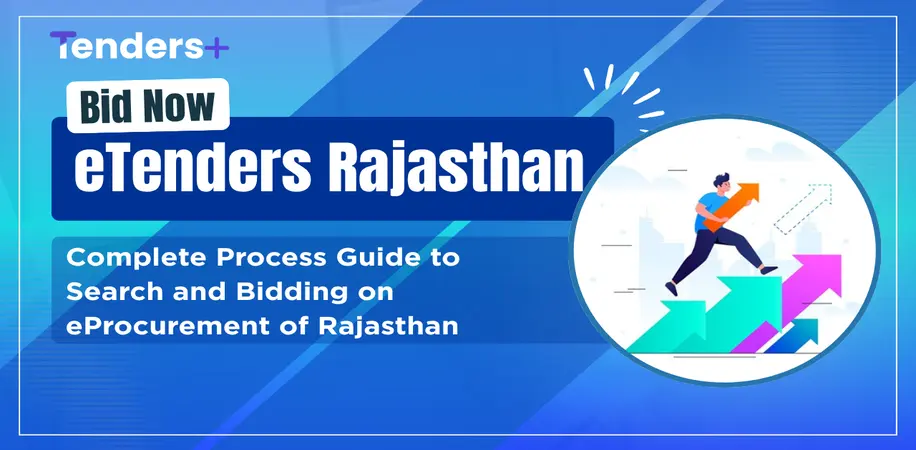KPPP eProcurement - Karnataka eProcurement Login and Registration Process Guide
Posted On : 13 October 2025The KPPP (Karnataka Public Procurement Portal) simplifies government tendering by providing an online system for both buyers and suppliers. This guide explains the complete eProcurement Karnataka login process in detail for the vendors.
Karnataka's eProcurement platform was upgraded in 2025 with the latest features, making it more convenient for users. The latest version is more secure in terms of data, easier to register, and a more user-friendly platform. The portal enables MSMEs, contractors, and suppliers to participate in government tenders through the digital procurement ecosystem.
eProcurement Karnataka Login Criteria
The vendor needs to have the required information for completing the e-procurement Karnataka registration on the Karnataka eProcurement (KPPP) portal.
- Class III DSC obtained from CCA-approved vendors.
- Authorised Signatory PAN number.
- Company PAN number and copy.
- Bank Account details - Name, Account number, IFSC code, and Type of account.
- Scanned copy of cancelled cheque or Bank authorization letter.
- Scanned copy of Affidavit on Rs 20 stamp paper or POA company on Rs 100 stamp paper. It should be in the GOK specified format and duly notarised.
- Two valid e-mail IDs.
These documents help to validate the authenticity and facilitate easy registration on the KPPP eProcurement portal.
e-Procurement Karnataka Registration Process
The vendors can complete the Karnataka public procurement portal registration by following the steps below:
-
Login ID - Visit the eprocurement portal of Karnataka.
- Click on Supplier Registration, enter your valid email ID and mobile Number, and submit the form.
- An alert message with the activation link and login details will be received at the Email ID. Verify the email ID after checking the details.
- Update Password - After Successful verification, the user will be redirected to the eProcurement govt of Karnataka login page to change the existing password. Log in again with the username and the new password.
-
GoK eProcurement Digital Signer - The user will get the option to add the Chrome extension.
- Add the Chrome extension. Download the eSigner Installation Kit along with the latest Java and Digital Signer.
- Install and verify it to complete the KPPP digital signer setup.
- Mobile Number Verification - the user needs to verify the Mobile Number for the Karnataka public procurement portal login. Generate the OTP and accept the terms.
-
Supplier Registration Form - Complete the required details in the form below:
- Applicant type - Company, Sole proprietor, Partnership, or Foreign firm
-
User type - The user type can be an Authorised Signatory or a Nominated User.
- Select the option authorised signatory if you are registering for the first time.
- If the company is already registered and wants to register a branch, then select the Nominated user.
- For the Authorized signatory, Authorised Signatory PAN details need to be added.
- DSC Verifications - Verify by selecting the valid DSC, entering the user PIN, and continuing.
-
Company Details -
- Company Name, Type, Designation, Registration Number, Head of the Company - First Name/Last Name
- PAN, CIN, GSTIN
- Contact Information - Address, Office Contact Number, Mobile Number, Residence Contact Number, Primary email id, Alternate email id, Website URL.
- Foreign Bidders - If the bidder is from outside India, then select the Country and the nature of the business. Also select the tender type participating, i.e., works tender, goods Tender, Service Tender
-
Bank Details - Fill in the company bank details
- Account Holder Name and Account Number
- Account Type, IFSC Code, Bank Name
- Branch Name, Branch Code, Address
-
Upload Documents - Select certificate type, registration number, and upload certificates.
- Certificate Details - NSIC and MSME Udyam Certificate
- Scanned copy of PAN
- Power of Attorney (as per prescribed GoK format)
- Memorandum & Articles of Association
- Declaration on Blacklisting Firm
- Cancelled Cheque/Bank Authorization Letter
The user can add alternative documents by clicking the Add button.
The supported files include DOC, PDF, JPG, JPEG, PNG, and RAR formats with a maximum size of 70 MB. Submit after attaching all documents.
- The user-filled information will appear on the screen for verification before payment. Verify all details for successful registration.
-
Registration Payment
- The user needs to Make the payment using online modes.
- Pay Rs. 500 online and submit the registration form.
- Verification Process - The KPPP team will validate the information, and will take maximum 24 hours for the same. The eProcurement Karnataka login account will be active, and the user can only start bidding after the successful verification.
Karnataka eProcurement Login - Registration Fee
The registration fee for the Karnataka eProcurement login is INR 500 for a period of one year. The users need to pay renewal charges of INR 100 every year to keep the Karnataka eProcurement login active. In case of DSC expiry, the vendors need to renew their DSC and re-enroll it on the KPPP eProcurement portal. The enrollment will help to restore the account and continue bidding for KPPP eProcurement tenders.
TendersPlus Services for KPPP eProcurement
TendersPlus supports the vendors to understand the KPPP portal and the e-Procurement Karnataka login and registration process. The platform provides easy tender search, daily notifications, document upload guidance, portal support, and bid monitoring. Our team supports companies in completing the Karnataka public procurement portal registration and participating in the tender process. We ensure that companies never miss any tender opportunities.