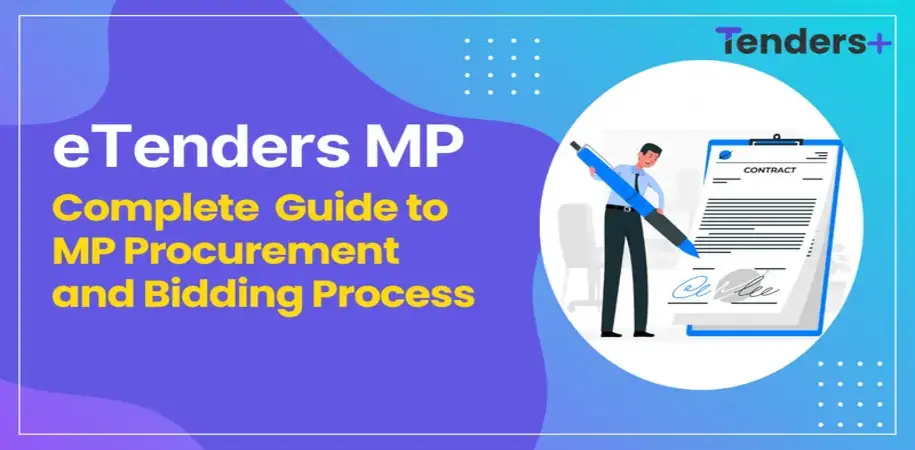e-Procurement Karnataka Tenders - Guide to KPPP Tenders Submission and Results
Posted On : 13 October 2025Karnataka is among India's fastest-growing states, with an GSDP growth rate of 11.38% during the last 10 years. The state is famous as a manufacturing hub due to its robust industrial ecosystem, talented and innovative human capital. The government has made forward-looking policies and state-of-the-art infrastructure to support the growth. Its business-friendly climate has resulted in FDI investments and has retained number one position since 2016.
The procurement for all state government departments is done online, through the KPPP Tender Portal. The vendors can easily register online and participate in the tenders to grow their business. This guide explains how to search tenders, submit bids, and check the tender results for various departments across the state.
e-Procurement Karnataka Tenders - Bidding Documents
The bidders need to have the required documents for participation in the e-Procurement Karnataka tenders. The document requirement varies on the basis of the department and the tender details. Some of the common documents required in all the tenders are:
- Company Registration Certificate
- GST Certificate
- PAN Card
- Past Work Orders / Completion Certificates
- Financial Statements
- Technical Proposal
- Price Bid / BOQ (in Excel format)
- Tender Fee & EMD payment receipts (if applicable)
- Power of Attorney / Authorization Letter
Digital versions of these documents save time. The documents must be submitted in the required file format (PDF, Excel, Doc, etc.) as mentioned in the eProcurement tenders Karnataka. The use of consistent and descriptive file names makes it easy to identify the documents.
KPPP Tender Portal - Bidding Process
For bidding on the KPPP tender portal, first ensure that you are registered on the portal. The vendor needs to complete the eProc Karnataka login process and fill in all the details correctly to activate the account. After successful registration, the vendor can start bidding on the Karnataka tender portal.
- Log in to the KPPP tender portal.
-
Tender Details
- Search the tender from the e-Procurement Karnataka tenders list.
- Click on view NIT (Notice Inviting Tender) details to view the tender information.
- Bidders can also generate PDFs of tender documents and download them.
- It is necessary to carefully review the tender details, as each tender is unique in its requirements.
-
Tender Queries
- The vendor can raise any queries on the portal by selecting the submit queries option. The document name, page number and section name need to be mentioned along with the query.
- The department's response can be checked from the View query response. The bidder can also download all the queries related to the specific tender.
- Bidder can also view the addendum and corrigendum details in the tender details section.
-
Bid Submission Summary - To initiate the bid submission process, the vendor needs to
complete the following:
- Tender Processing Fee, EMD Payment, Bank Guarantee
- General Conditions of Eligibility, Technical Qualification Criteria
- Upload Bid Documents, Item-wise Bid Financial Offer, Declaration
- Tender Processing Fee - Choose the online mode of payment and make the payment.
-
EMD Payment -
- Choose the online mode of payment and make the EMD Payment.
- Select the mandatory refund account.
- If the bidder does not want to pay the total EMD, he can pay partially and put the remaining or full amount in BG.
- Bank Guarantee Documents - Upload the Bank Guarantee Document. If the bidder has opted for ‘Full EMD through BG’ in the EMD payment page, then BG has to be of the full EMD amount.
-
General Conditions of Eligibility
- The bidder shall check the eligibility conditions applicable for the tender and submit related information.
- For criterion description, select the compliance (Yes/No) and add remarks if required.
-
Technical Qualification Criteria
- The bidders shall adhere to the technical criteria entered by Tender Authority and upload the relevant documents.
- The vendor needs to respond to each criterion and select the compliance (Yes/No). If the bidder selects Yes, then upload the document for the specific criteria.
- Bidders can write remarks if required and repeat the same step for all points.
-
Upload Bid Documents
- Mandatory Documents - Annual Turnover Certificate, Company Registration Certificate
- Optional Documents - Small Scale Industries Certificate
- If the bidder wants to provide an additional document, then upload the document and add remarks.
- If the mandatory option is set to yes, then uploading the document is compulsory.
-
Bid Financial Offer
- The offer needs to be signed with a valid DSC using the pin.
- On DSC signing, the bidder will be directed to the Item-wise Financial Bid details page.
- The amount to be submitted in the financial quotes should be excluding GST.
- Itemwise Bid - The bidder has to quote item-wise price in the Item pricing details.
- Lumpsum Bid - If the bid is lumpsum, then the bidder has to quote the total amount.
- Declaration - Read and agree with the terms and conditions.
-
Bid Submission Summary
- Verify and sign in by selecting the valid DSC using the pin.
- The bidder can preview and download the application document by clicking on Generate PDF.
- Sign and Encrypt and select the valid DSC to submit the bid for successful submission.
- A pop-up message will appear with the Bid Number and Bidding Time, and Date.
It is important to note the financials and ensure that the bid is both profitable and competitively priced. Instead of chasing the lowest bid (L1), focus on delivering value for money in KPPP Tenders. The bidders need to focus on the past performance, quality standards, and strengths to stand out.
eProcurement Tenders Karnataka - Terms
- Tender Processing Fee is non-refundable.
- Payment Gateway commission/charges are non-refundable.
- Service Tax is applicable and non-refundable.
- Charge back can be initiated after expiry of tender Validity Period, only in case of duplicate payments.
Karnataka eProcurement tenders - Contract status
The bidders can check the tender status on the Karnataka tender portal anytime. The tender status can be checked in the tenders panel. The bidder can differentiate the status by date of submission or bid status. The complete details about the status, bid evaluations, and the final decision are also available. The portal will send automatic notifications informing updates about the changes in status, evaluation progress, and award details.
TendersPlus Services for KPPP Tenders
TendersPlus serves as a complete solution for vendors using the Karnataka eProcurement tenders. Our team makes the bidding process simpler and more efficient. The portal helps with tender searches, documentation and bid tracking. We also provide access to tenders from GEM, Eproc, IREPS, and CPWD Portals.
TendersPlus ensures vendors stay informed with real-time updates, expert support and submit accurate bids. This analytics helps the vendors remain competitive and maximize their chances of winning contracts. By using TendersPlus, businesses can save time, reduce errors, and leverage digital procurement opportunities across Karnataka.