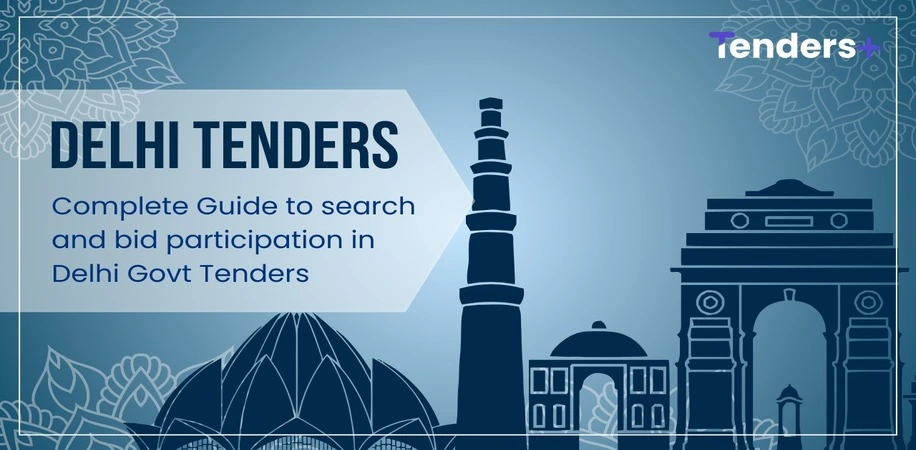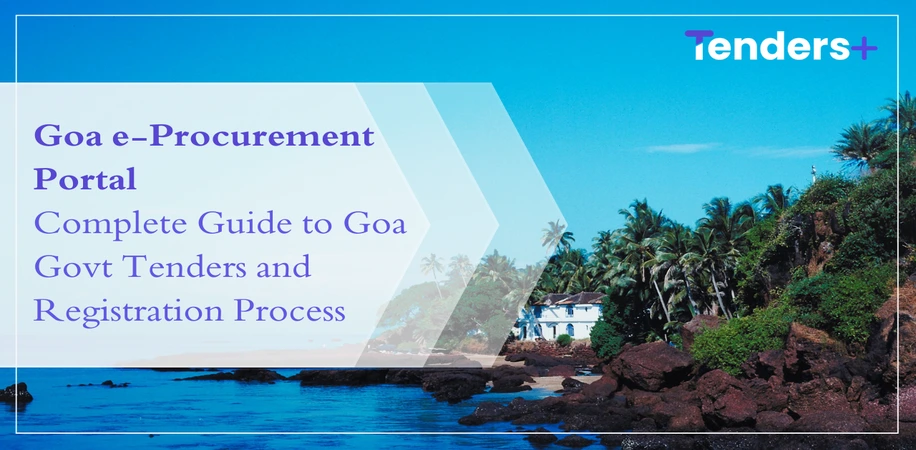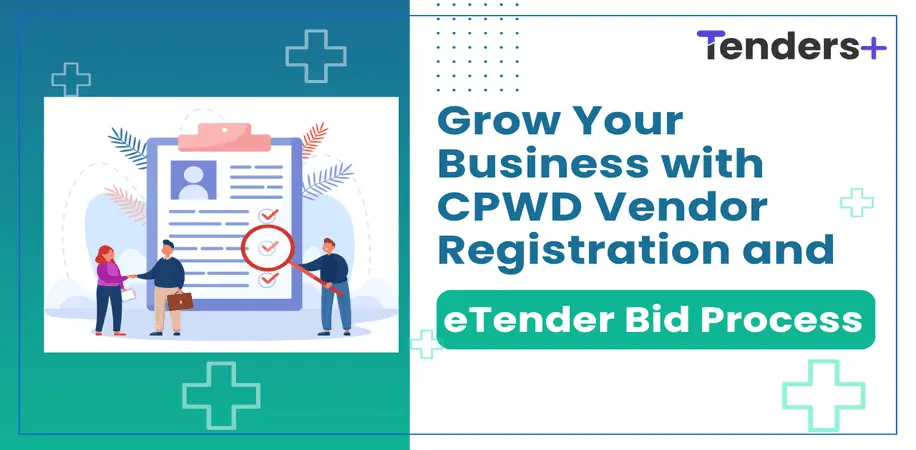
Grow Your Business with CPWD Vendor Registration and eTender Bid Process
Posted On : 16 June 2025The CPWD eTendering portal enables contractors to participate in government infrastructure projects through a digital and transparent process. The platform allows departments to publish tenders, receive online bids, evaluate technically and financially, and award contracts digitally. To access tenders, vendors must complete the CPWD vendor registration, authenticate using a Class III Digital Signature Certificate, and log in via the official CPWD portal. This process ensures secure participation in CPWD Tenders bidding opportunities across India.
Once registered, vendors can browse eTenders CPWD, submit bids, respond to queries, and track tender results. The platform offers efficient document management, real-time notifications, and a user-friendly dashboard. With features like bid editing, deficiency document submission, and cost template viewing, CPWD eTenders streamline procurement for both vendors and departments. CPWD eProcurement promotes efficiency, compliance, and broader participation in government contracting.
Benefits of CPWD eTenders
- Quick access to latest CPWD Tenders and corrigendum.
- Seamless bid submission and tracking through the etenders CPWD portal.
- Transparent bid evaluation and result declaration.
- Increased chances for qualified vendors through a structured cpwd vendor registration process.
- Easy dashboard access and document management via secure cpwd login.
CPWD Vendor Registration
To participate in government tenders released on the CPWDetendersplatform, vendors must first complete the CPWD vendor registration process. This registration allows bidders to access tenders, receive updates, and submit bids online. Below is the step-by-step process to get registered on the official CPWD eTender portal.
-
Visit the CPWD Portal
Open the official CPWD website and click the vendor registration.
-
Accept Portal Agreement
Agree to accept the User Agreement and proceed to the registration page.
-
Fill Vendor Registration Form
Complete the registration form by entering details across various sections:
-
Vendor Type:
Choose between Indian or International bidder. -
Digital Certificate:
Register a valid Class III Digital Signature Certificate (DSC) with both Signing and Encryption features. -
Company Details:
Enter business type, company name, year of establishment, signatory and contact person details, email ID, and mobile number. -
CPWD Registration Details:
Include valid CPWD Enlistment details, GSTIN, PAN, and CIN numbers. -
Office Address:
Provide registered and corporate office addresses with verifiable contact numbers. -
Bank Details:
Submit account name, number, bank name, and IFSC code for refund purposes. -
Statutory Registration:
Add MSME/NSIC details if available. -
Turnover & Class:
Select the eligible CPWD contractor class and registration category. -
Reservation Category:
Choose the appropriate category, if applicable.
Once all details are completed, click Proceed for Registration to submit the application. Upon approval, vendors will gain CPWD login access to view and bid for tenders on the etenders CPWD portal.
CPWD Login
To access and participate in CPWD etenders, vendors must complete the CPWD vendor registration and securely log in via the official etenders CPWD portal.
- Only registered vendors can access CPWD eTenders after successful login.
- First-time users must log in using Tender Wizard credentials and password.
- DSC authentication is required for CPWD Login.
- Go to CPWD Website and Click Login.
- Enter username/password, and select Class III DSC to proceed.
- Once authenticated, users access their CPWD vendor dashboard for tender-related activities.
CPWD Vendor Dashboard
Once cpwd vendor registration is approved, vendors gain access to their personalized dashboard on the etenders CPWD portal. The dashboard offers a consolidated view of activities, bid participation, and document management for cpwdetenders.
Key Features of CPWD Vendor Dashboard:
-
My Task:
View recent activities. -
New Tenders:
Browse newly published CPWD tenders. -
Tender Participated:
Track submitted bids. -
Past Tenders:
Review closed tenders. -
Favourite Tenders:
Set tender preferences via profile settings. -
Digital Locker:
Upload and manage bid-related documents. -
Payment History:
Check EMD payment status. -
Profile:
Edit vendor details. -
Bid Acknowledgement:
Download bid confirmation.
CPWD Tender Bidding
The CPWD tender bidding process is structured and fully digital via the etenders CPWD portal. Vendors must first complete CPWD vendor registration and CPWD login using Class III Digital Signature Certificates.
CPWD Tender Bidding Process
Vendors can participate in CPWD eTenders basis the preference set as per their eligibility.
- Login using username, password, and select your Class III DSC for authentication.
- Click on New Tender and select the tender you want to bid for.
- Accept the Terms and Conditions, verify business details and click Save & Continue.
- Fill EMD submission details and upload relevant documents.
- Fill the important three sections of the bid:
-
Eligibility (Pre-Qualification):
Upload required documents. -
Technical Bid:
Attach supporting technical documents. -
Financial Bid:
Download BOQ, fill it, and upload. - Click Save & Continue, then submit by clicking Final Submission.
- System generates a Bid Acknowledgement Number for future reference.
Pre-Bid Queries & Clarifications
Vendors can raise pre-bid queries for clarification by logging into the CPWD portal, selecting New Tender, and clicking the Pre-Bid Meeting icon. Enter the query details, upload supporting documents if needed, and click Submit to send.
Process to Edit CPWD Bid
Vendors can edit their submitted CPWD bids before the tender deadline.
- Login and go to Tender Participated section.
- Click the Edit Bid icon and modify the required sections.
- Click Proceed for Submission and re-submit.
- A new Bid Acknowledgement Number will be generated.
Submit Deficiency Documents
If CPWD requests additional documents during bid evaluation, vendors must log in to the portal, navigate to Tender Participated, and click My Bid for the relevant tender. Under Deficiency Document Details, click the upload icon, attach the required files, and click Continue to submit.
View Other Vendors’ Bid Documents
Once evaluation begins, vendors may view cost templates of other bids submitted by other vendors:
- Login and navigate to .
- Select the tender and click to view.
- View cost-related documents submitted by competitors.
Process to Submit a Revised Bid
Revisions can be made by the vendors before the bid deadline for CPWD Tenders:
- Login and go to Tender Participated > My Bid.
- Select the tender to revise.
- In Financial Bid Form, upload a new BOQ and submit the revised file.
This streamlined CPWD etenders process ensures transparent procurement, enabling qualified vendors to participate efficiently in government infrastructure bids.
CPWD eTender Helpline
For issues related to CPWD Vendor Registration, CPWD Login, and using eTenders CPWD portal, vendors can reach the helpdesk:
-
Email Support:
cpwd.support@techmahindra.com -
Working Hours:
Monday to Saturday, 9 AM to 6 PM -
Toll-Free Number:
1800 1803 286 -
Help Ticket:
Raise a ticket directly on the portal for further assistance
The CPWD eTenders portal simplifies government procurement through a fully digital process, allowing vendors to register, log in via CPWD login, and participate in tenders efficiently. With features like secure document submission, real-time updates, and transparent evaluations, etenders CPWD ensures fairness and accessibility for all qualified contractors. To make the most of opportunities on the CPWD portal, partnering with TendersPlus offers added value through timely tender alerts, expert bid assistance, and personalized support—helping vendors enhance success rates and grow their business in the government contracting space.