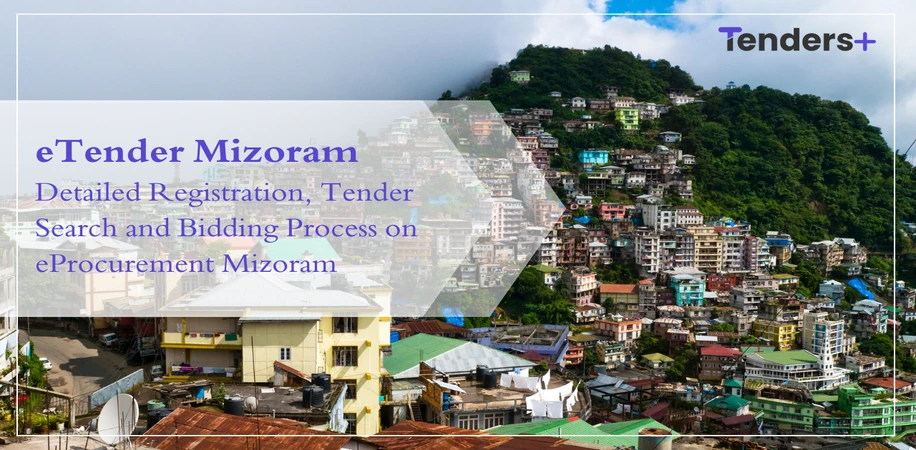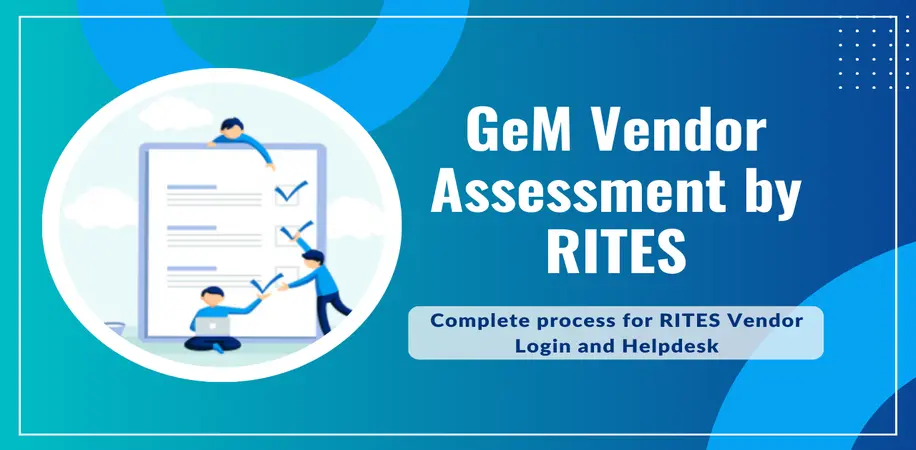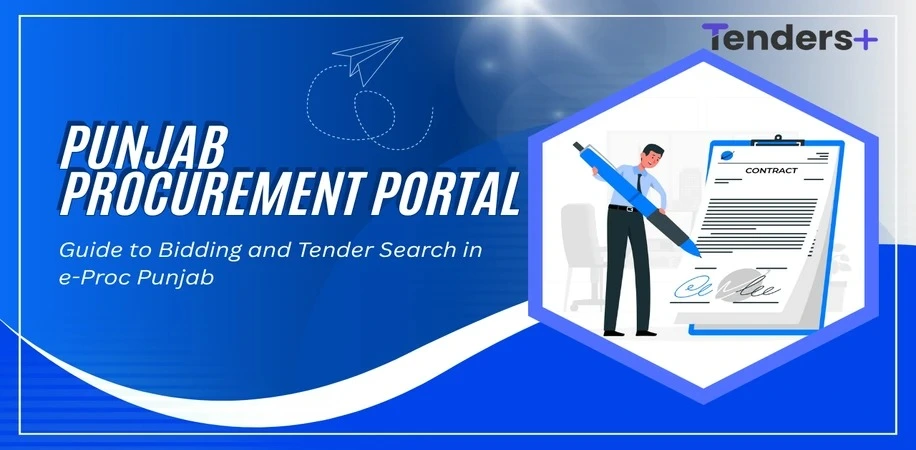
Punjab Procurement Portal - Guide to Bidding and Tender Search in e-Proc Punjab
Posted On : 3 January 2024Punjab eProcurement portal is the state's official website for government tenders. It allows state departments and agencies to publish tenders, and the vendors to search and participate online. It provides transparency, efficiency, and easy access to the vendors to participate and grow their business.
The main departments such as PWD, Irrigation, PNB, PSB and UDD regularly use the portal for their procurement activities. The vendors should understand the complete eProcurement Punjab process for participating in the tenders. The process includes vendor registration, tender search, bid submission and status check steps. These steps are crucial for effectively winning government contracts and getting new business opportunities in Punjab.
eTender Punjab - Key Departments
The key departments and boards of state government, regularly publishing tenders on e-Proc portal are.
- Rural Development and Panchayats - RDPRD Tenders
- National Fertilizers Limited – NFL Tenders
- Food Corporation of India – FCI Tenders
- Public Works Department – PWD Tenders
- Patiala Locomotive Works – PLW Tenders
- Department of Health and Family Welfare – PHSC Tenders
- Punjab School Education Board – PSEB Tenders
- Punjab Agro Industries Corporation – PAIC Tenders
- Punjab State Power Corporation Limited – PSPCL Tenders
- Central Board of Excise and Customs – CBEC Tenders
- Rail Coach Factory Kapurthala – RCF Tenders
- Punjab State Agricultural Marketing Board - PSAMB Tender
- Punjab State Transmission Corporation Limited - PSTCL
- Bhakra Beas Management Board - BBMB
eTender Punjab – Active Tenders Search
The vendors can easily search for tenders in Punjab eProcurement portal after registration, based on their requirement. The Punjab Procurement portal allows the vendors to search active tenders by department, location, or category.
- Portal Login – Access the e-Proc Punjab Portal with your registered Login ID.
- DSC Registration - Add a Class 3 DSC as its mandatory for bid submission.
- Dashboard - get active Punjab government Tenders and notifications for corrigendum and updates.
-
Filter based Search - The vendor can search the tender
based on their business requirements:
- Tender Details – Tender ID, Reference Number, Category, Contract Type
- Tender Info – Product or Work Description
- Department / Organization / Division
- Other Details – Location, Tender Value, Opening & Closing Dates
- Add Relevant eTender Punjab to Favourites or the My Tenders section.
- View Tender Details – Download bid documents, review criteria, and check technical requirements before submission.
Advanced search on TendersPlus helps vendors find the relevant tenders out of the 4,483 active PB tenders. TendersPlus also provides daily alerts based on the filters so that the vendors don't miss any relevant opportunity.
Punjab Procurement – Bidding Documents
There are some common documents required in all the tenders on e-Proc Punjab. Along with these, the department may ask for additional technical or financial documents as per the tender requirement.
- EMD and Tender Fee - payment receipts. In case of exemption, the vendor needs to attach the exemption certificate.
- Technical Bid Documents – Project proposal, experience certificates, and technical documents.
- Financial Bid - to be submitted as per the BOQ format in the tender.
- Enterprise Certificates - for MSME, or businesses certificate.
- Power of Attorney - in favor of the person submitting the bid from the company management.
- Declarations and Affidavits – non-blacklisting certificate, compliance confirmations, and other declarations as mentioned in the tender.
- Tender Document - signed and stamped NIT document.
These documents ensure quick and easy bid submission. The proper tender submission improves the chances of success in eTender Punjab.
e-Proc Punjab Portal – Bid Submission Process
The vendors must complete e-Proc Punjab vendor registration and DSC mapping before participating in the tenders. Following are the steps for a successful and valid bid submission:
- Access My Tenders - view the detailed tender notices and check the eligibility criteria.
- Click Bid Submission - Accept Terms on the eProc portal to move forward
- Check User Details - Verify the corporate contact information
- Tender Fee Exemption - select Yes or No as per the eligibility
- EMD Payment Exemption - upload the exemption certificate along with the details. If not exempted, the vendor needs to pay the fee as required
- Fee Details - submit tender fee and EMD details
- Upload Documents - Fee documents, Pre-Qualification, Technical and Financial Documents in the BOQ as per the tender.
- Submit the bid and download the Acknowledgement slip.
The bidders need to carefully check all the information submitted along with the documents to avoid any errors. TendersPlus expert team also simplifies the bid preparation and ensures proper submission.
eTender Punjab - EMD and Tender Fee
The bidders need to pay the required Tender Fee, Processing Fee, and Earnest Money Deposit (EMD) as mentioned in the NIT.
- Tender Fee - is a non-refundable amount that varies from nil to ₹10,000. The cost is applied by the department to cover the administrative costs
- Processing Fee - are the charges by the eProcurement portal for processing tenders. It also varies as per the tender and is mentioned in the tender.
- Earnest Money Deposit: EMD amount is the security deposit for participating in the tender. It is generally based on the tender value and the bidder has to submit at the time of tender submission. It ranges from 0.5% to 2% of the tender value in some of the tenders. The department decides upon the EMD depending upon the tender.
Punjab Tenders – Online Bid Re-Submission
Vendors can resubmit their bids for procurement on the Punjab portal before the tender closing date. This feature ensures bidders can make corrections or updates before the deadline of the tender.
- My Active Bids - select the tender that needs to be re-submitted.
- The bidder needs to upload the revised documents required. The Tender Fee and EMD details can also be updated.
- The revised information needs to be digitally signed and submitted.
Punjab Procurement - Tenders Status Check
The bidders need to stay informed about the submitted bids and check regular updates from the e-Proc Punjab Portal. The portal provides detailed status in terms of technical and financial evaluations, and final results.
- Vendors can check tender status on the Punjab eProcurement Portal.
- Complete details about status, bid evaluations, and final result.
- The portal sends alerts about updates in tender status, evaluation progress, and award details.
- Tender status details are also available on TendersPlus.
Maximize Punjab Government Tenders with TendersPlus
TendersPlus supports the vendors to get the latest ePro Punjab tenders, download documents, submit bids, and manage DSC enrollment. Our team also provides tenders from platforms like GeM, IREPS, CPWD and assists vendors with GeM registration. TendersPlus, ensures a smooth and compliant submission for vendors participating in Punjab government tenders. Contact us at contact@tendersplus.com / +91 9279921887 to streamline your procurement journey in Punjab and maximize tendering opportunities today!